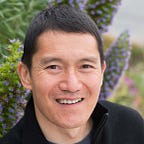Zoom Etiquette
Before attending your next group meeting, please understand these things…
I host many group meetings and teach classes via Zoom.
Here are the things I wish every attendee/student knew:
If you need to leave a meeting in the middle…
If you need to leave the meeting early, please leave quietly — without chatting the fact that you’re leaving. I know you’re trying to be respectful but it’s better to slip out quietly. By announcing that you’re leaving, it’s like standing up in the middle of a lecture and making sure everyone hears that you are leaving. It can be discouraging to the speaker, and may cause others to leave, too. Instead, just leave the meeting without telling anyone. (You can just send everyone your silent well-wishes from the heart! Just don’t chat it ;-) This is the best practice most of the time. If in the rare case that you’re in a small meeting and your full attendance is required, then privately message the facilitator an apology, then leave.
Keep your camera on, if at all possible…
It’s discouraging for the speaker when they’re faced with a bunch of static profile photos or names (this is what happens when attendees have their cameras off). If you believe that the Zoom meeting you’re attending is a relatively small one, try to plan ahead: be somewhere you can turn your camera on, and where the lighting on your face will be adequate. And try to smile or give thumbs-up occasionally. Your face/presence adds encouragement to the speaker, and makes the meeting more engaging for everyone.
…except if you’re eating or moving around.
It’s ok to eat in a Zoom meeting if you’re not expected to talk, but please turn your camera off. Also, if you’re moving around, turn camera off because it can be distracting. Remember that your video presence is helpful, so try to quickly finish your eating and moving, so you can join us again on camera :)
Got a question? Type the word QUESTION in all caps first…
This might not apply to every speaker, but I really prefer that when someone has a question, that they start their chat message with the word QUESTION in all capital letters and then normally type their question. This makes it easier for me to see the question, especially in a fast-moving chat log.
Chat to everyone, not to me directly…
Please understand that the speaker/facilitator is juggling multiple things — keeping track of notes, the time, and attendees’ questions and chats. Don’t chat to the speaker directly. Chat to everyone. If you want to address me, put an @GEORGE at the beginning of your chat so it’s easy for me to see… but the benefit of chatting to “everyone” is that if I miss your message, others in the meeting may bring your message up to remind me.
Is my message landing? Let me know that.
As a speaker, I really appreciate knowing that my message is making a difference. But how will I know, unless you signal to me that my message is helping? The simplest way is to smile, give a thumbs up (in the video) or even to laugh visibly if something is funny to you. Or if you can, chat (type) as often as you’d like what you agree with — add a few words about what I’m saying that helps you. Or if you have an additional thought to contribute to the conversation, that’s welcome too, of course. Otherwise, if you keep everything inside, all I see are a bunch of neutral faces (and no chat messages), giving me no indication if what I’m saying/doing is helpful.
If the live chat is distracting for you…
There are ways to deal with this. Watch this 2-minute video: if Zoom live chat is distracting.
Notice your display name, and change it if needed…
Sometimes people attend with their display name as “Zoom user” or something else. If you haven’t done so in awhile, go to your Zoom profile (you might be prompted to log in), click “Edit” next to your name, and change your Display Name. If it’s a professional setting, it can include both your name and title, such as: George Kao, Authentic Business Coach
However, don’t try to game the system by putting a link in your Display Name — it looks distracting (since it may show up clickable). The art of being clear but not looking desperate ;-)
During the meeting, you can rename yourself by clicking on your own video and clicking Rename.
Have you checked lately whether your Zoom is updated?
Zoom has a new software update every couple of weeks, and it can make a difference to your meeting experience. However, they rarely require users to update, so I recommend checking manually every now and then. Learn how to update your zoom.
Got another tip that you wish others knew about, before they attend their next Zoom meeting? Comment below.
Feel free to share this article so that we can all enjoy better Zoom meetings :)