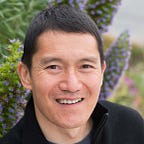A System For Email Productivity
How to regularly get to “inbox zero”…
5 min readOct 21, 2013
All of your emails can fit into one of the following 7 categories…
- No need to reply, and not important to read. Take a moment and consider this: most of your emails are in this category. Therefore, generously apply the archive or delete function! And if it is a newsletter you rarely read, do yourself a favor — unsubscribe. If the information is important, trust that it will come to you another way, e.g. through a personal recommendation. It will show up again if it is truly worthwhile.
- File away. This category includes tax receipts, examples of great emails you want to emulate, and specific info for a project you’re working on. It can be helpful to create folders for these, but don’t get carried away with categorization. If you find yourself creating many folders, you need to simplify your work or life. And when you need to find an email again, practice using your email software’s search function rather than looking through folders.
- Optional response. No need to respond, but would be more courteous if you did.
- Optional reading. Interesting to read, but not required. Practice putting as many emails as possible into this category and the previous one. This practice is essential to improving email productivity. You might want to use email filters (e.g. in gmail) to automatically move newsletters into your “Optional Reading” folder. Alternatively, change the email address you use to subscribe to…